Reviewing Variant Listings¶
Clicking the Advanced report link in the Study Overview opens the Variant listing, which displays all of the variants identified in the index case of a selected study that meet the defined analysis filters.
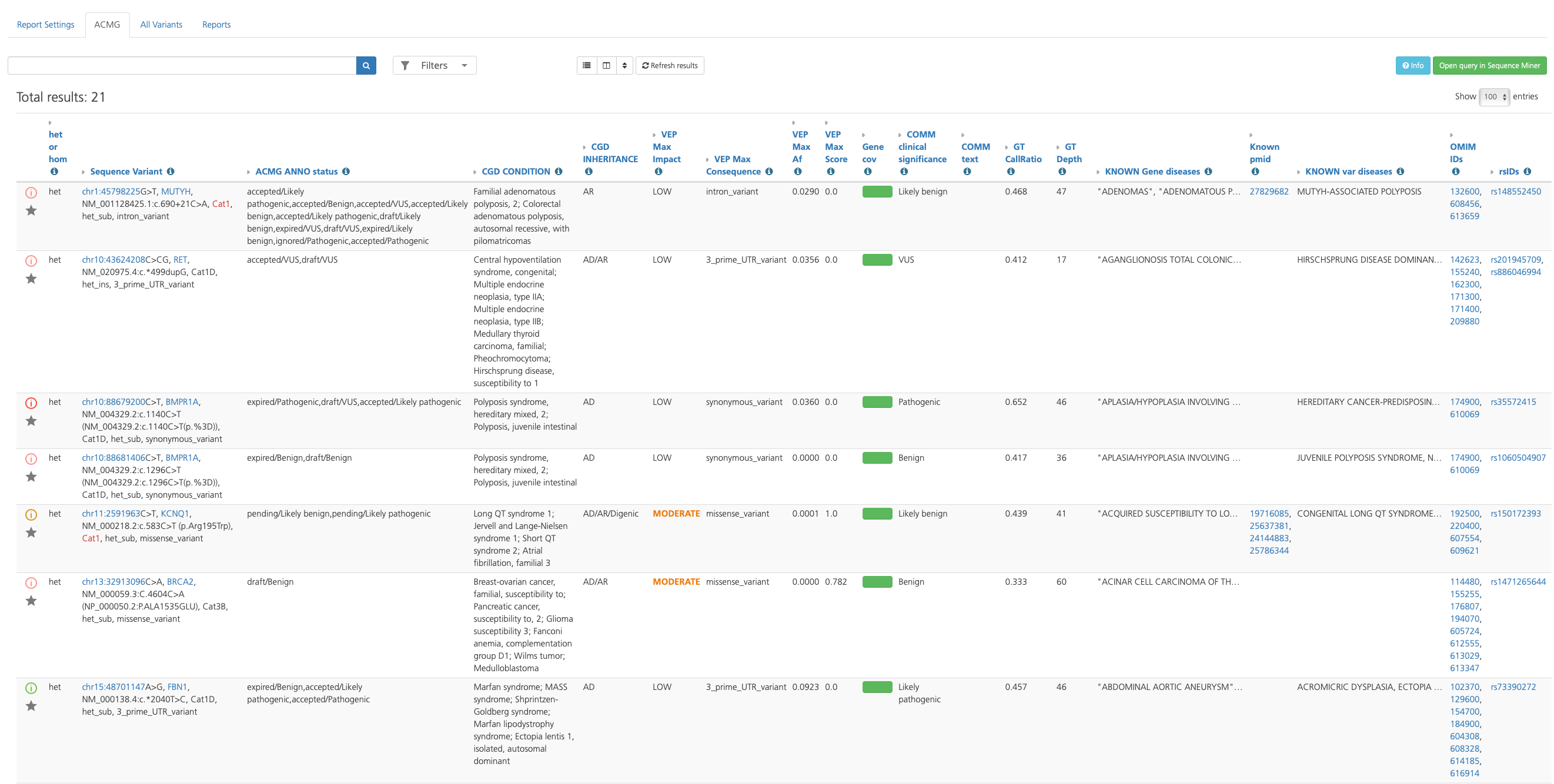
From the Variant listing, users can view and filter results, create and edit variant curations, and access gene reports and other links. This section covers how to navigate the Variant listing, including: