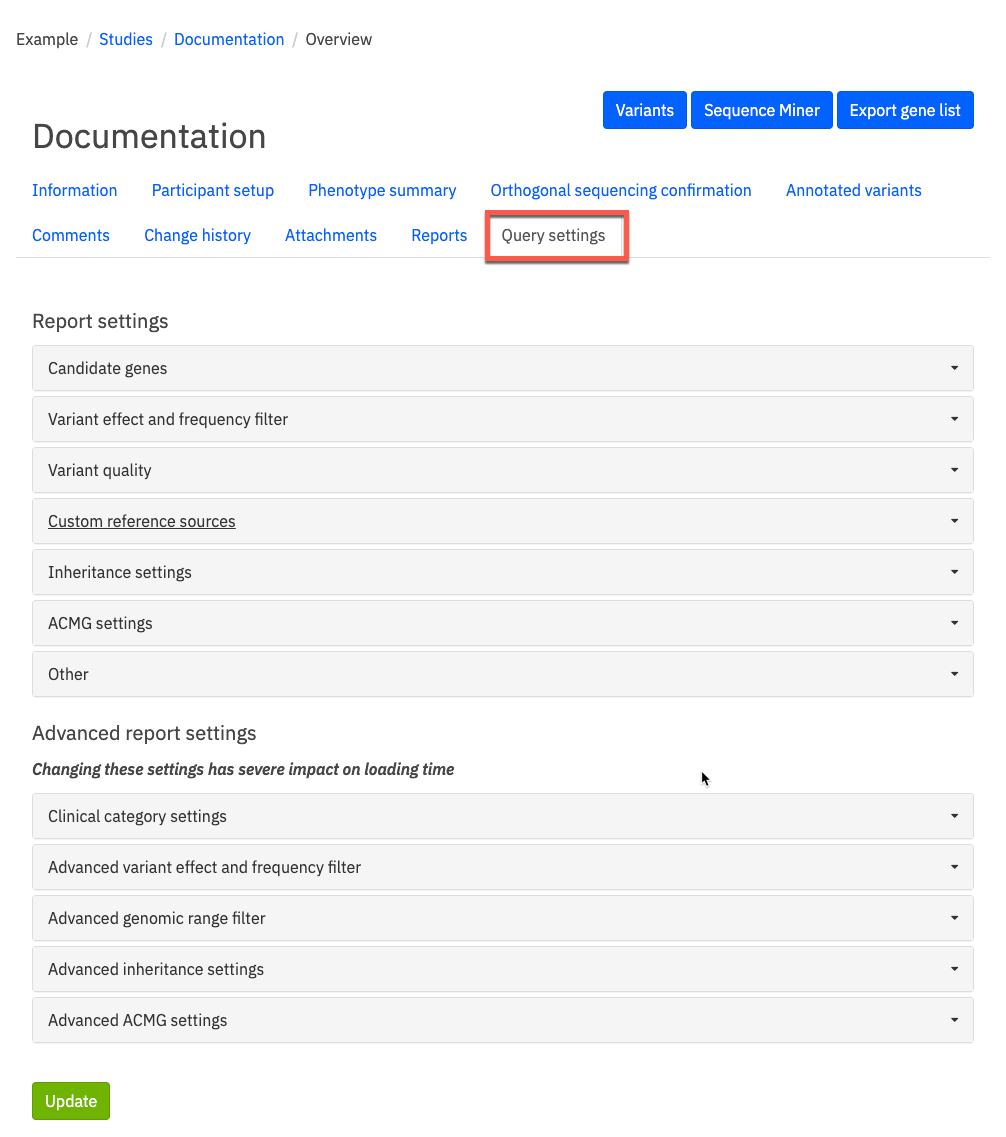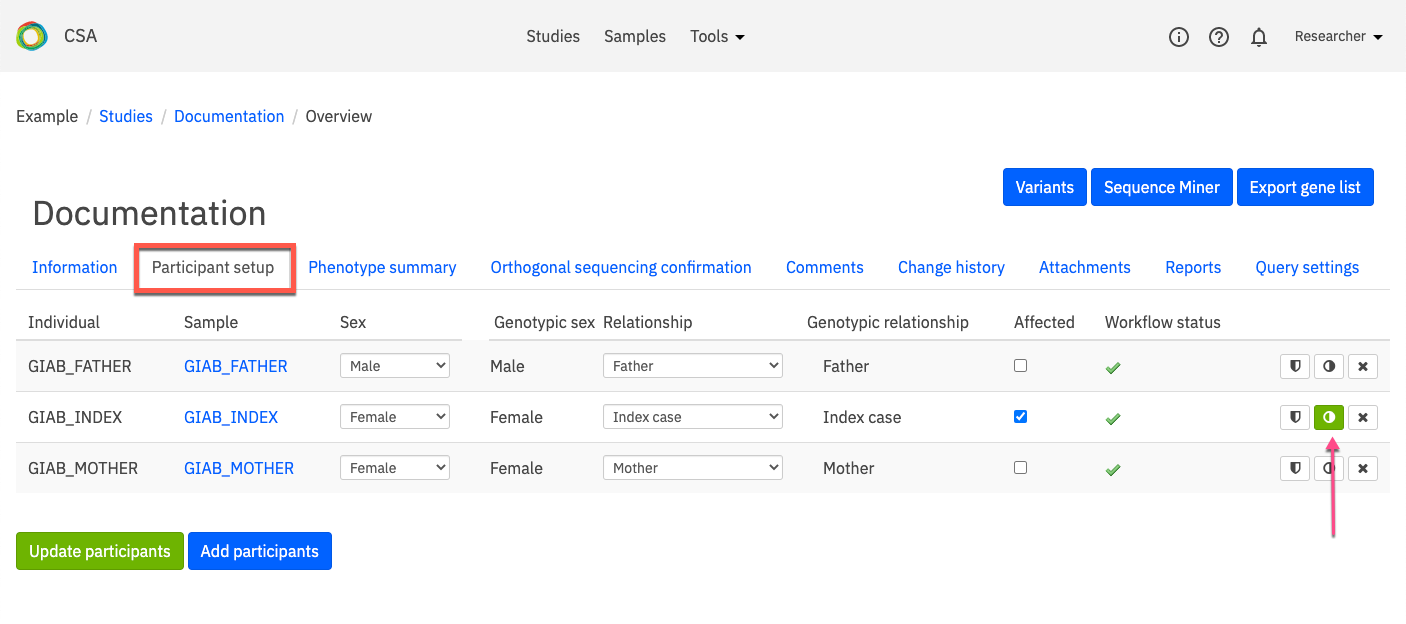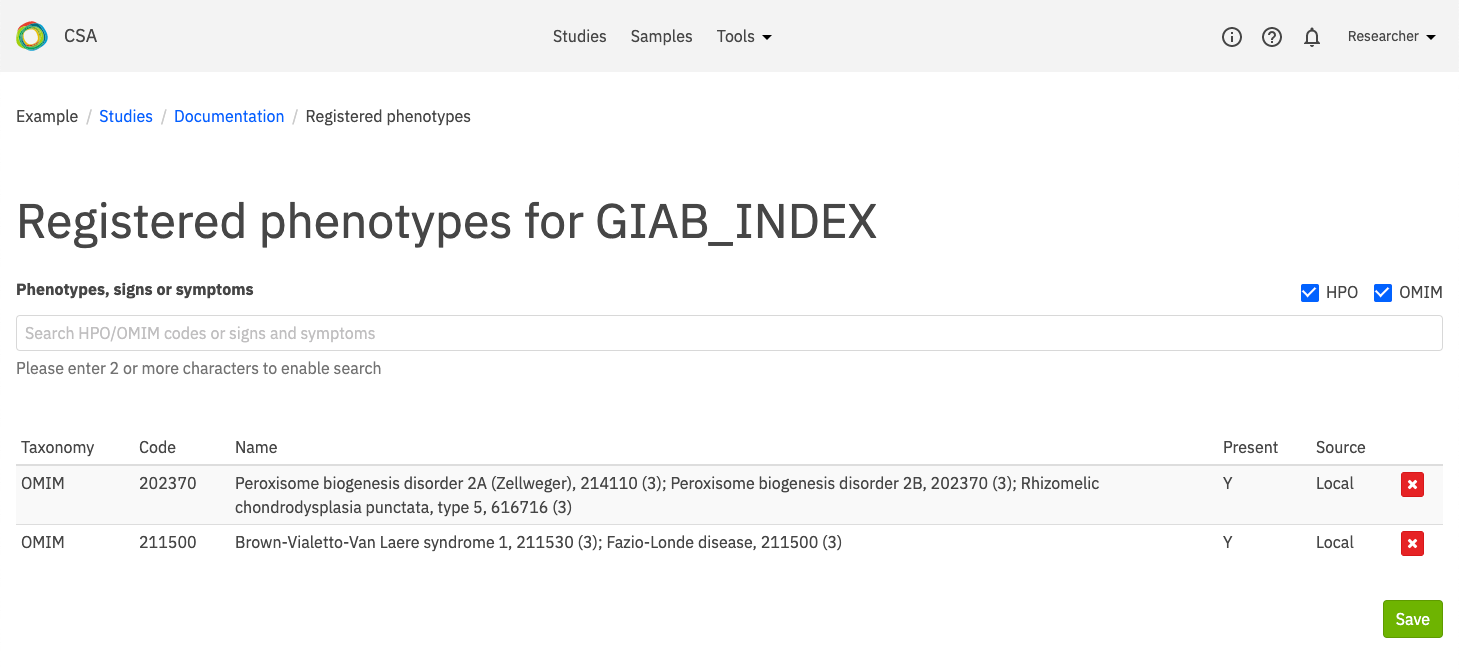Studies¶
The Studies page displays all studies in a project. From this page, you can open individual studies that have been created and create new studies.
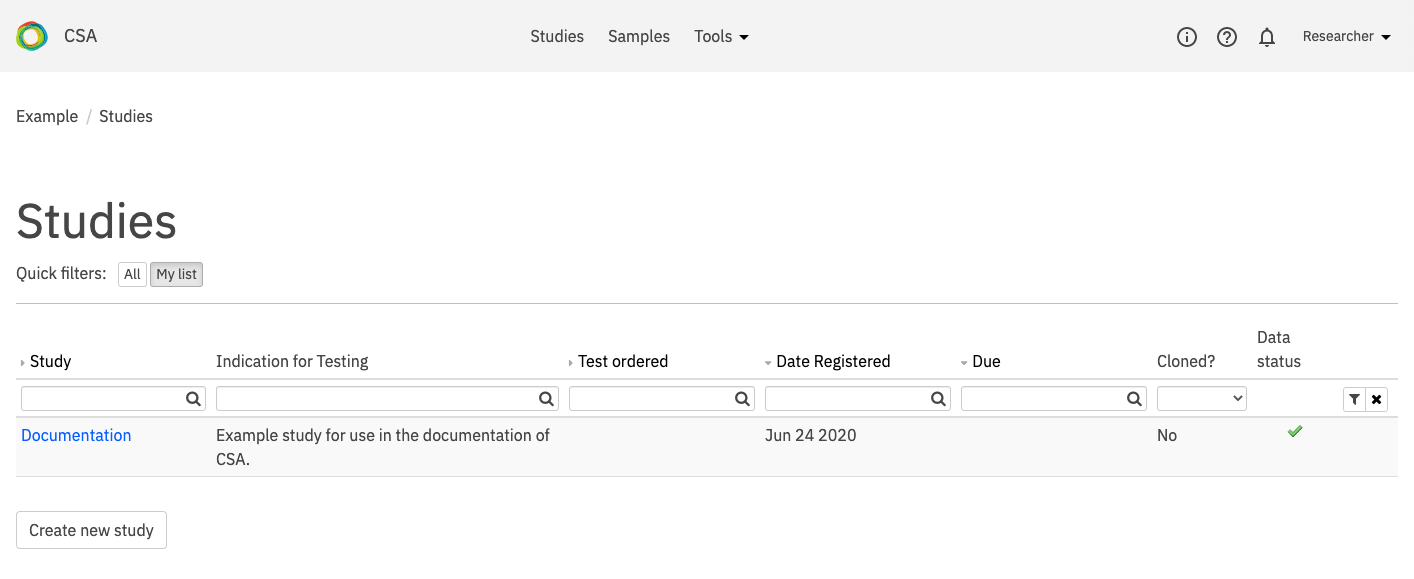
Study Overview¶
The Study overview page shows all of the information for a study in a tabular view. A tab for annotated variants will only be shown in this view if some variants have already been annotated.
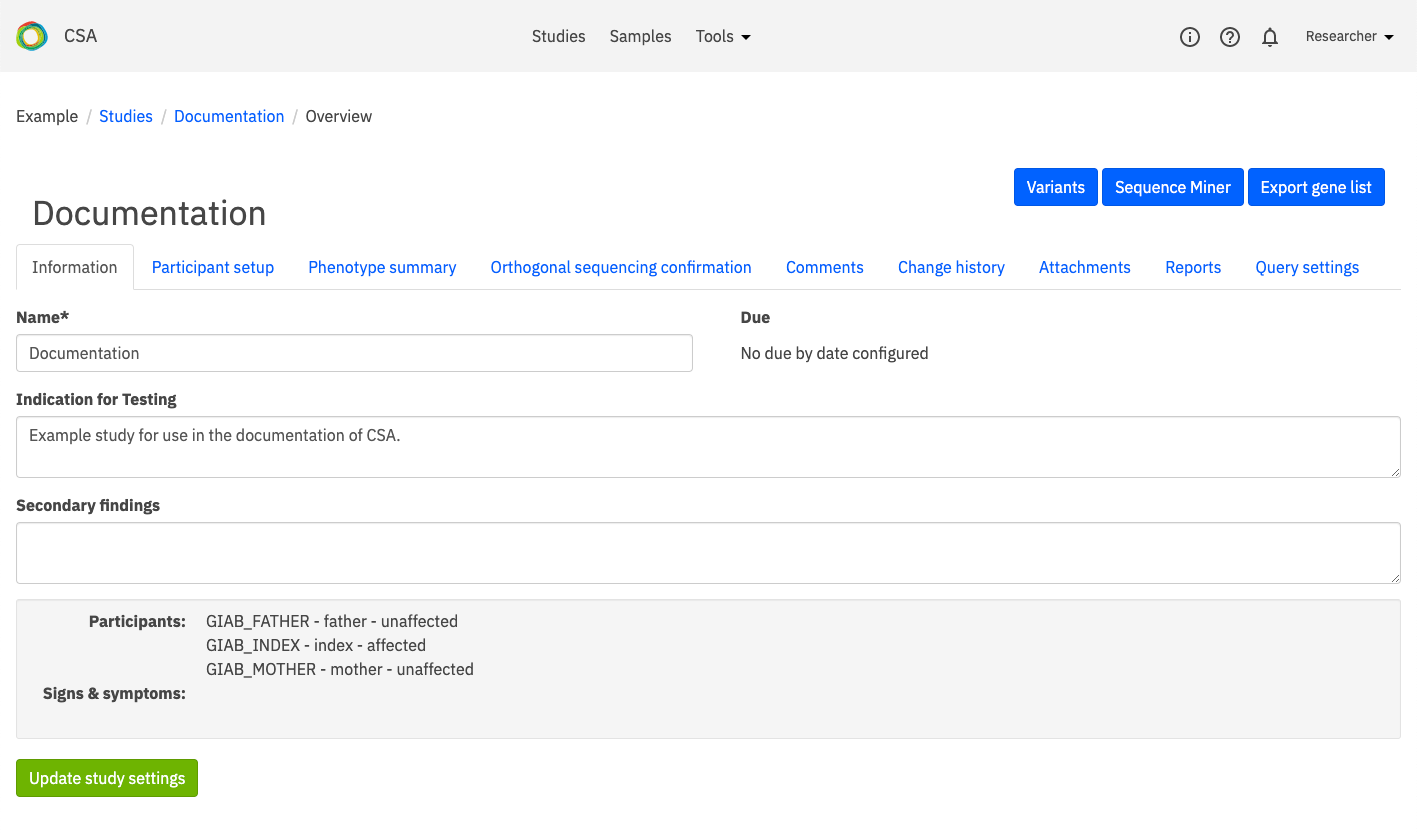
Information¶
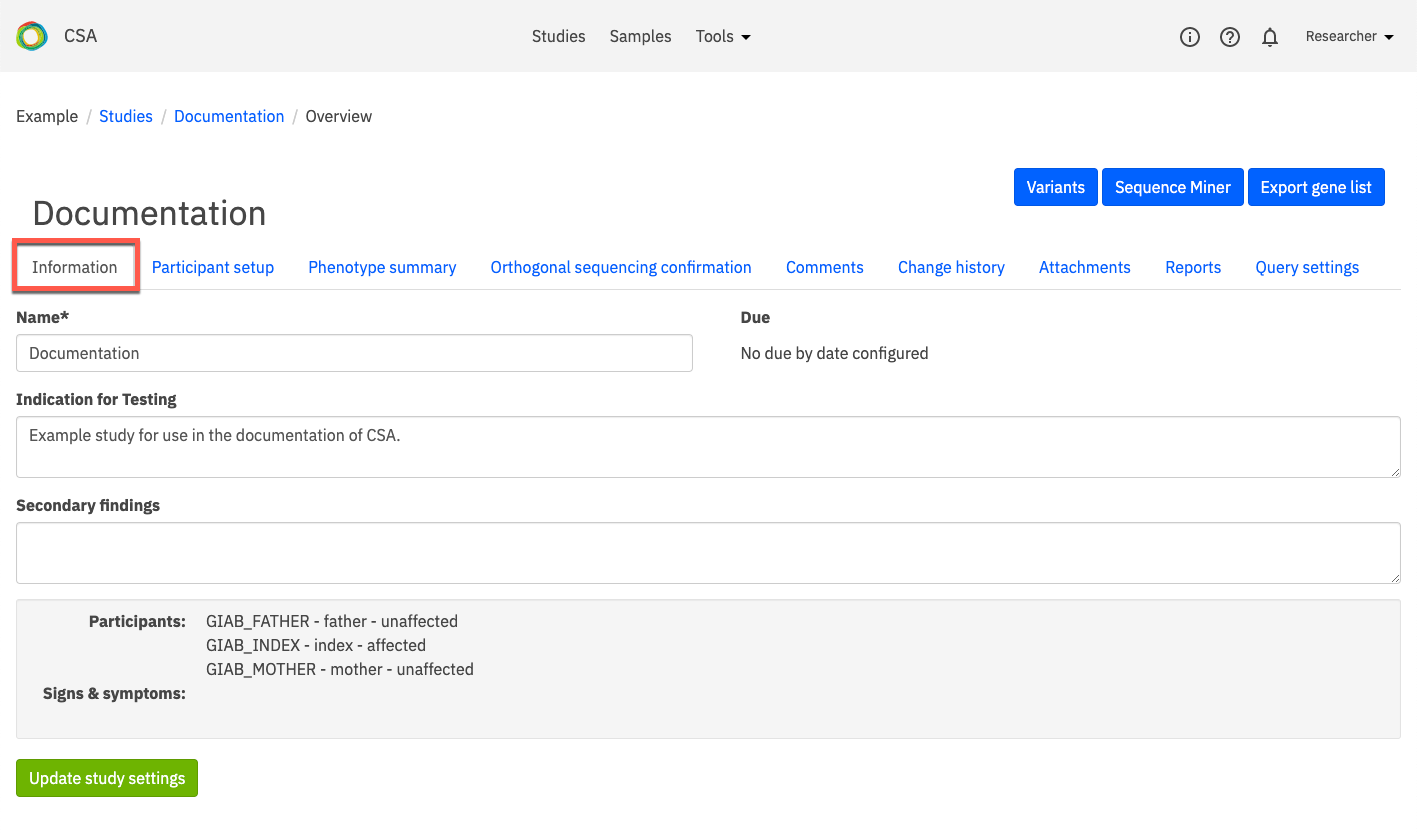
Phenotype summary¶
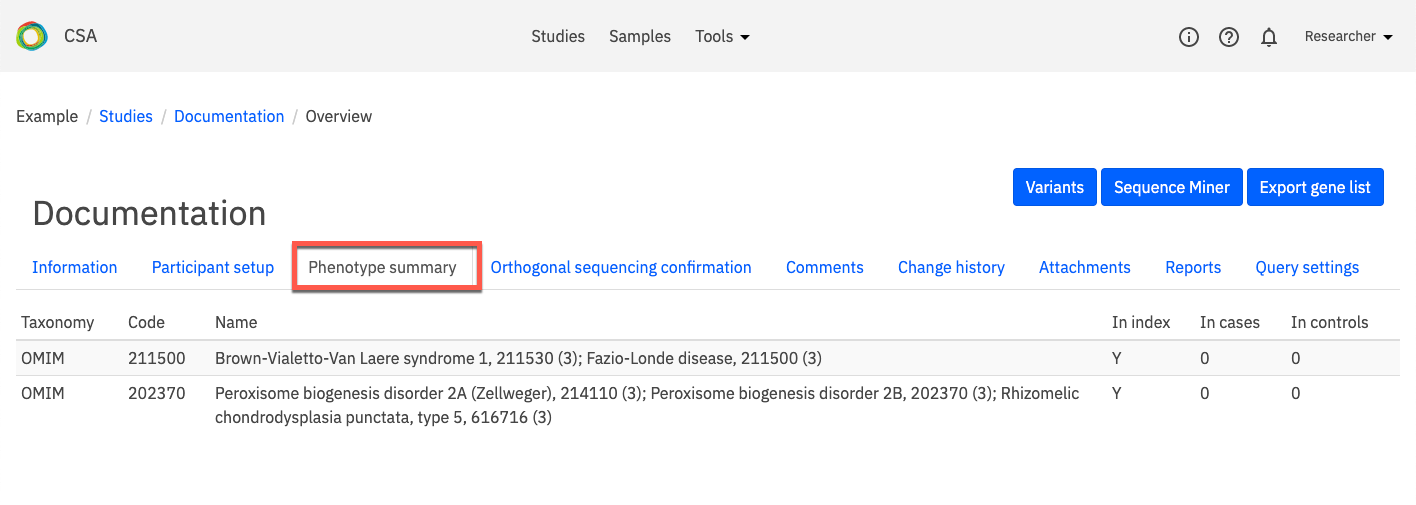
Orthogonal sequencing confirmation¶
If any variants are annotated as requiring orthogonal sequencing confirmation, a list of those variants will be shown in the tab labeled Orthogonal sequencing confirmation.
Annotated variants¶
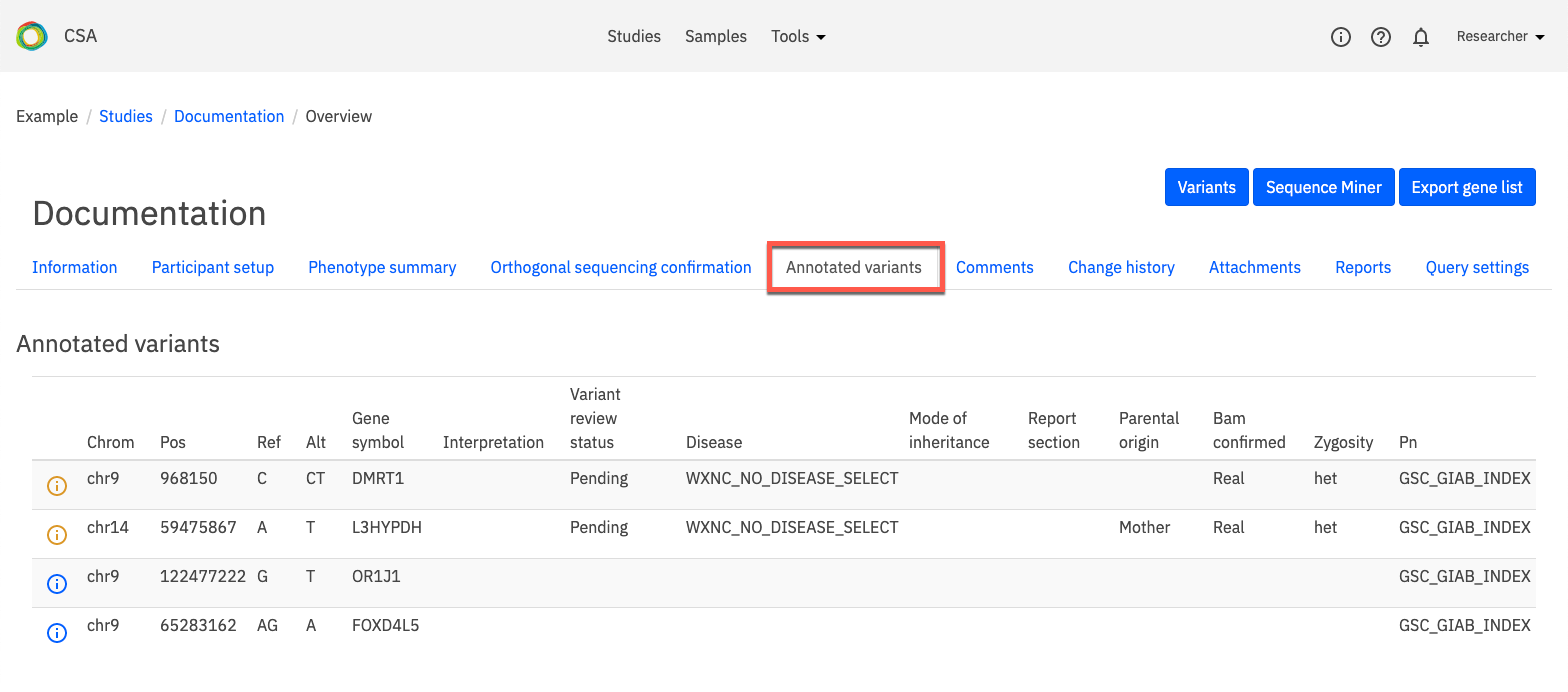
Comments¶
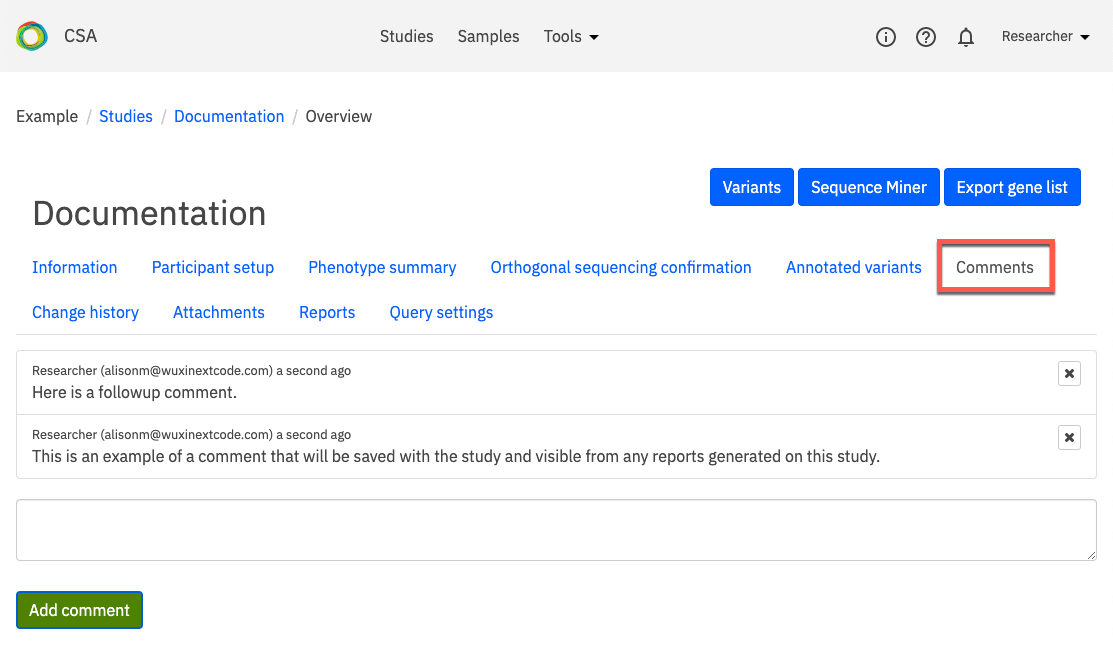
Change history¶
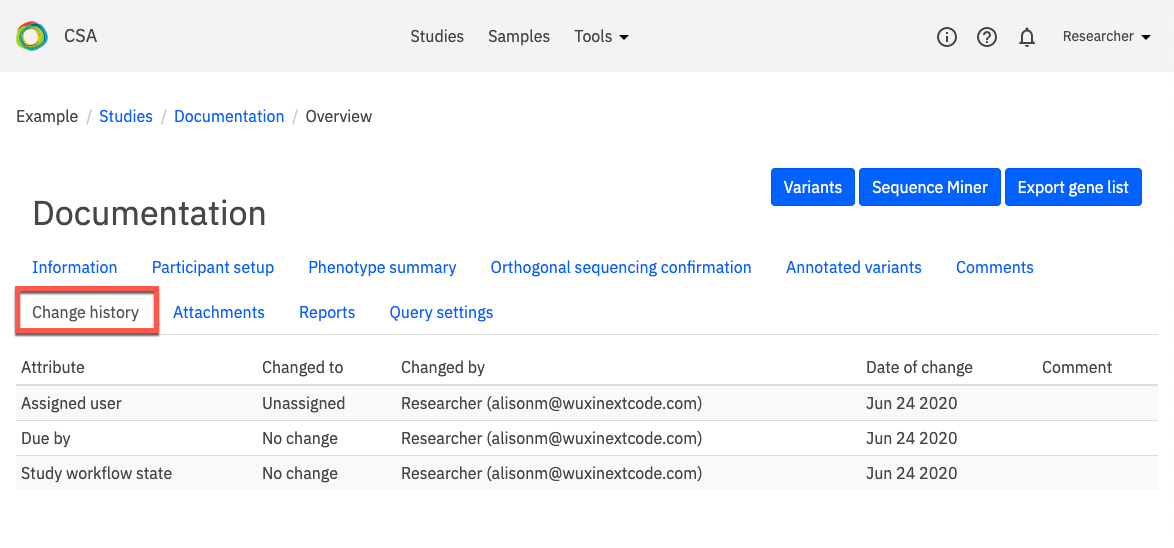
Attachments¶
A list of any attachments associated with the study will be found under the attachments tab.
Reports¶
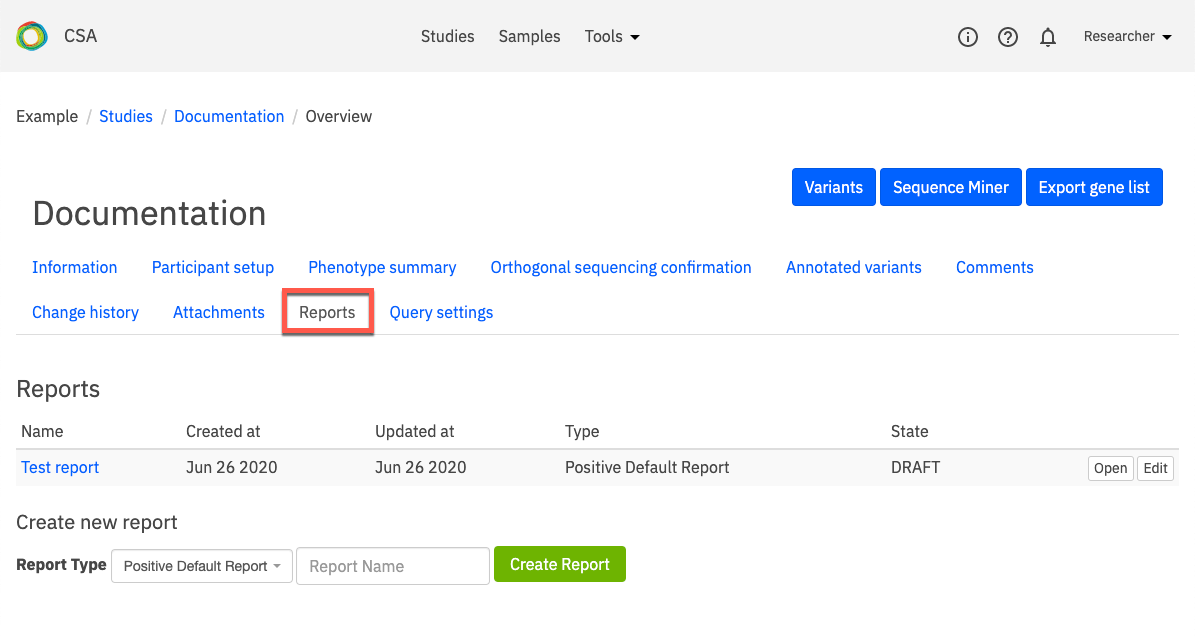
Query settings¶