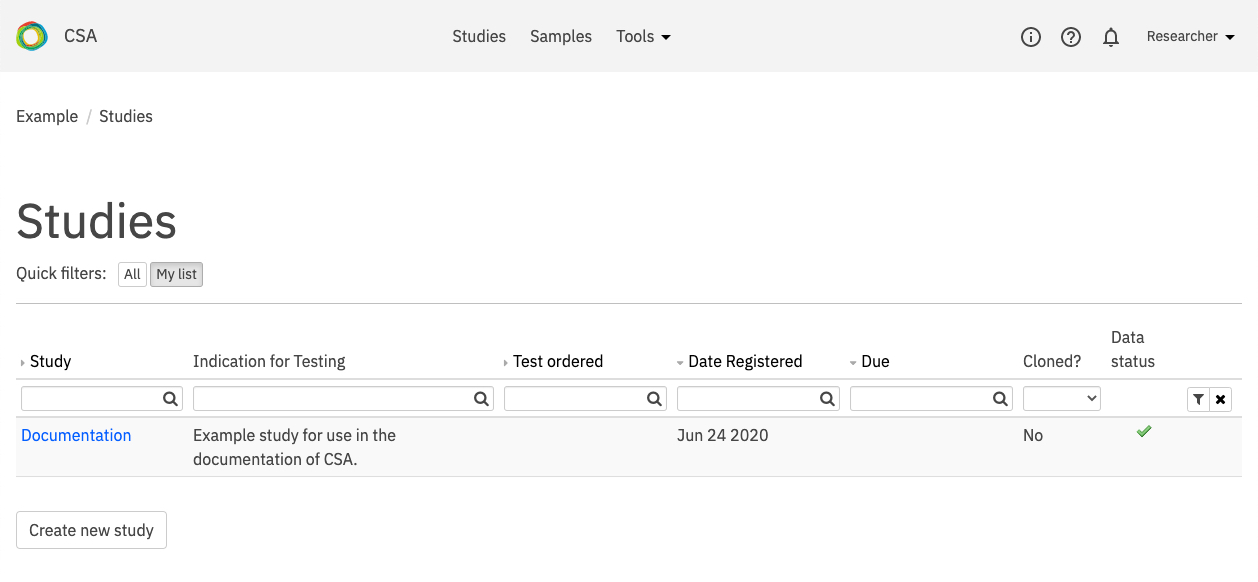Getting Started¶
This section of the CSA Web Manual covers some basic information about getting started with CSA and a description of the GUI. An example clinical workflow using CSA can be found here.
When you log in to the Clinical Sequence Analyzer, a list of all studies that you have access to will be shown. If you have access to multiple projects, you will be given the list of those projects and you must select one of the projects to continue.
The image below shows a user with a Researcher role who has access to one project, called “Documentation”. If you have access to many projects, you can access the project list by clicking Projects in the breadcrumb link.