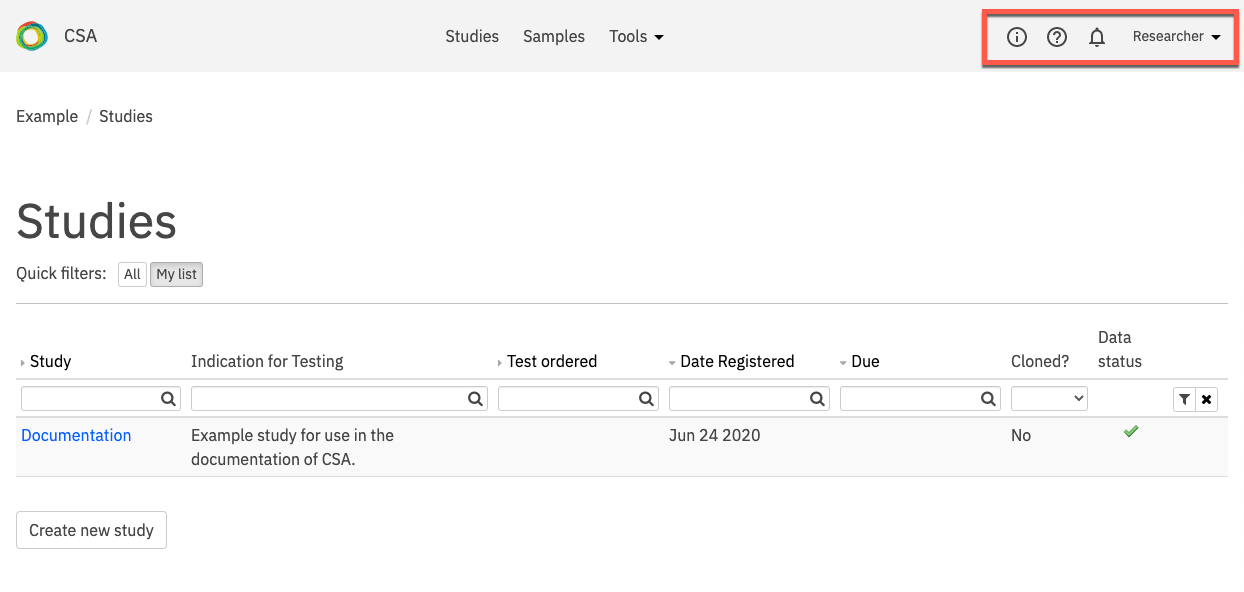The CSA Dashboard¶
Before you can log in to CSA, you must have a user account and login credentials. If you do not have a user account and credentials, speak to your CSA administrator or Genuity Science representative.
Enter the email address and password associated with your account. To change your email address, contact Support.
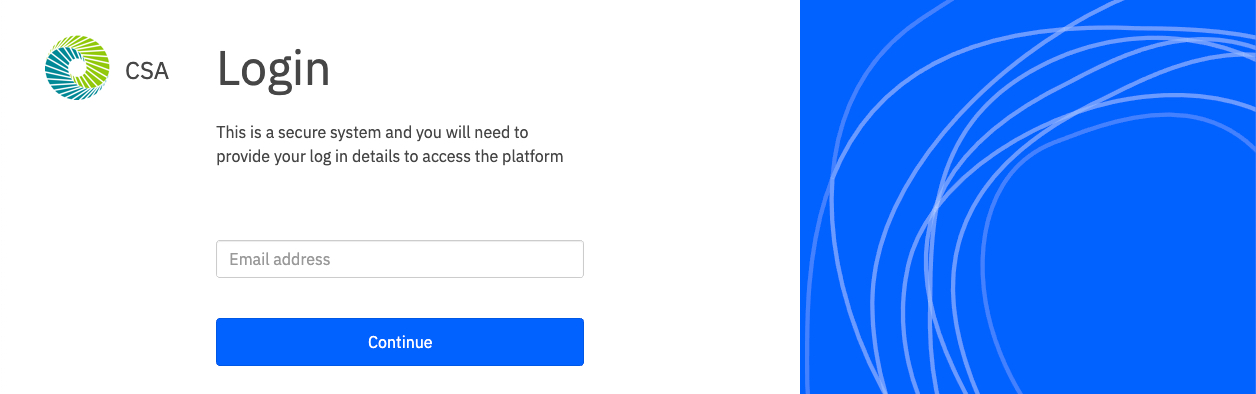
Studies¶
Upon logging in to a project in CSA, you will be directed to the Studies overview, where you can create a new study or view an existing study. You can access this page at any time by clicking on Studies in the top navigation bar.
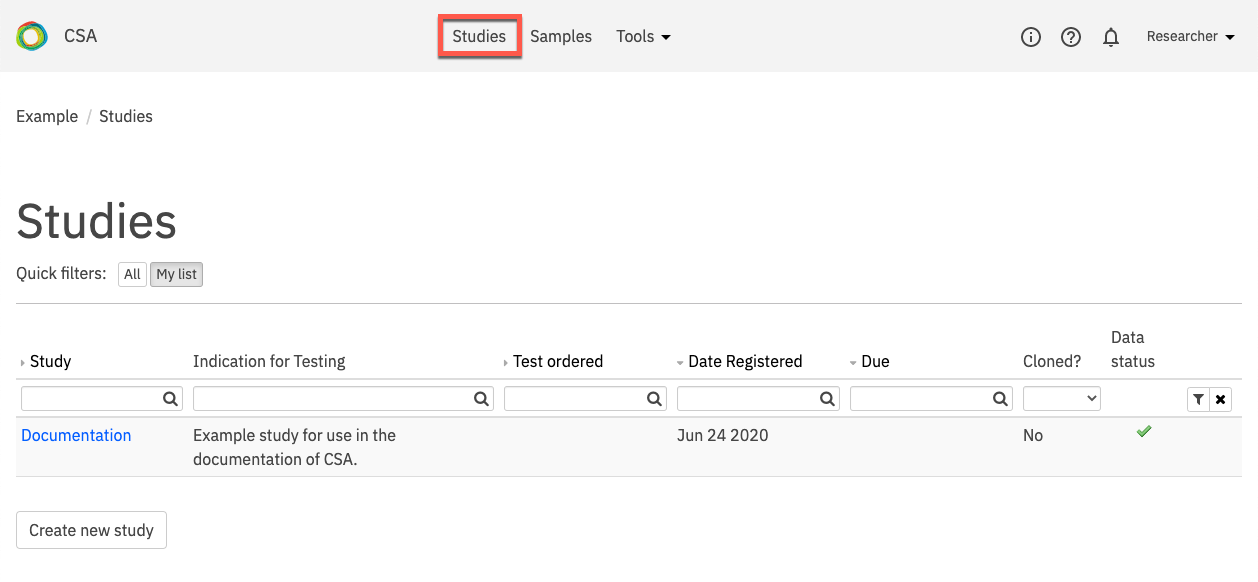
A full description of the GUI for Studies can be found here.
Samples¶
Clicking Samples at the top of the page will open a list of samples available to this project.
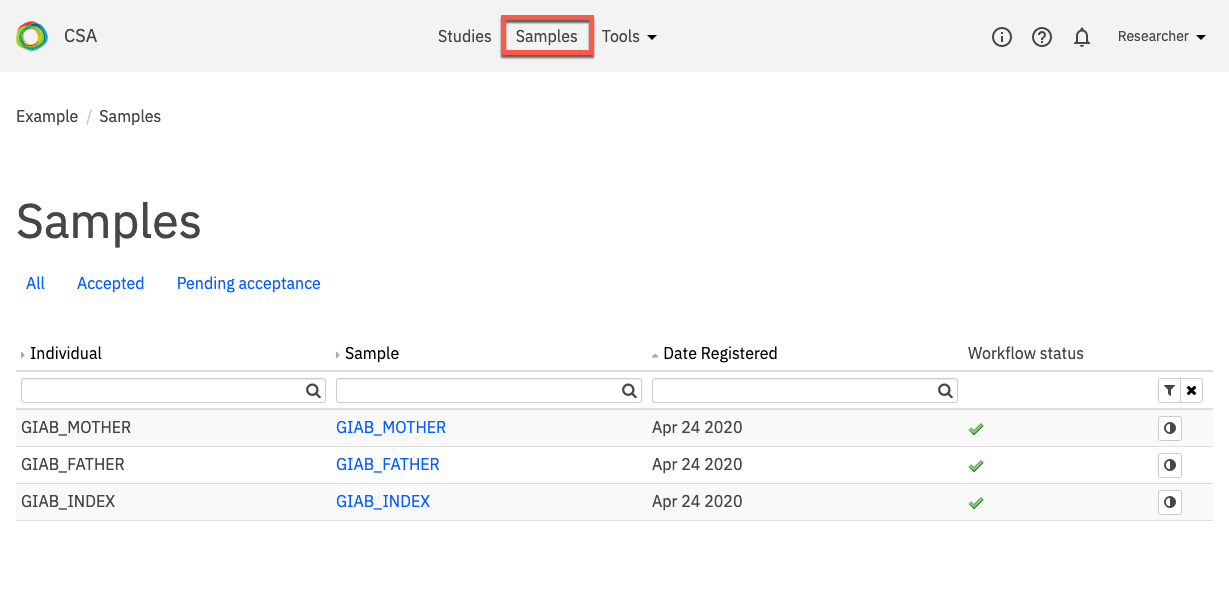
A full description of the GUI for Samples can be found here.
Tools¶
A menu with available Tools can be found in the top navigation menu. From here you can edit gene lists, perform study-agnostic variant curation, download the latest client tools (gorpipe and gordb) and access Sequence Miner.
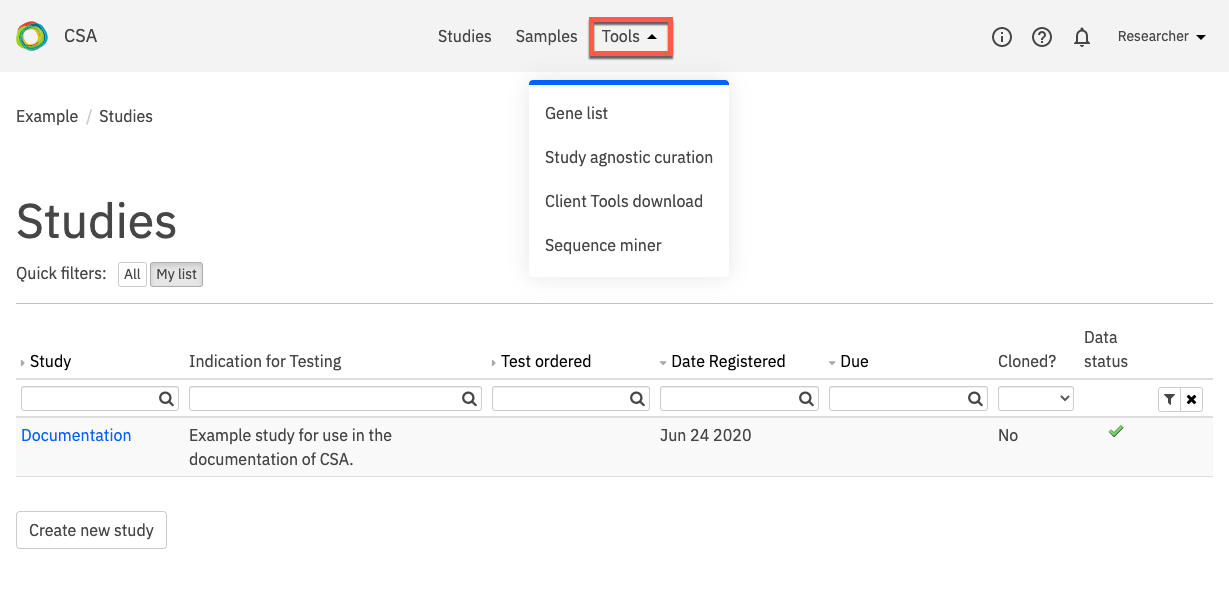
Other links¶
At the far right of the top navigation menu, you can find information about the version of CSA you are using, links to manuals like this one and user support, system notifications and a link to change your account settings.