Viewing Query Settings¶
The settings used to define variant filtering, the parameters of each study, and the query used for each filtering option can be viewed by selecting the tabs at the bottom of any Variant listing page.
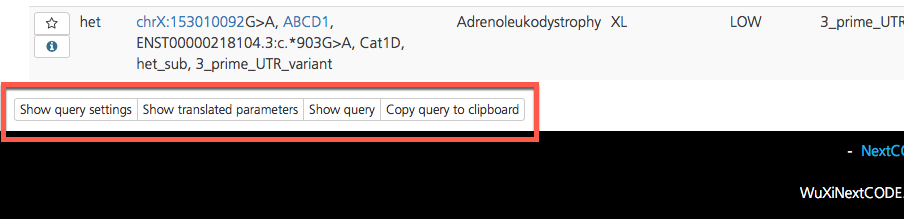
To show the variant filters currently used in the analysis, click Show query settings to open the Query settings pop-up window.
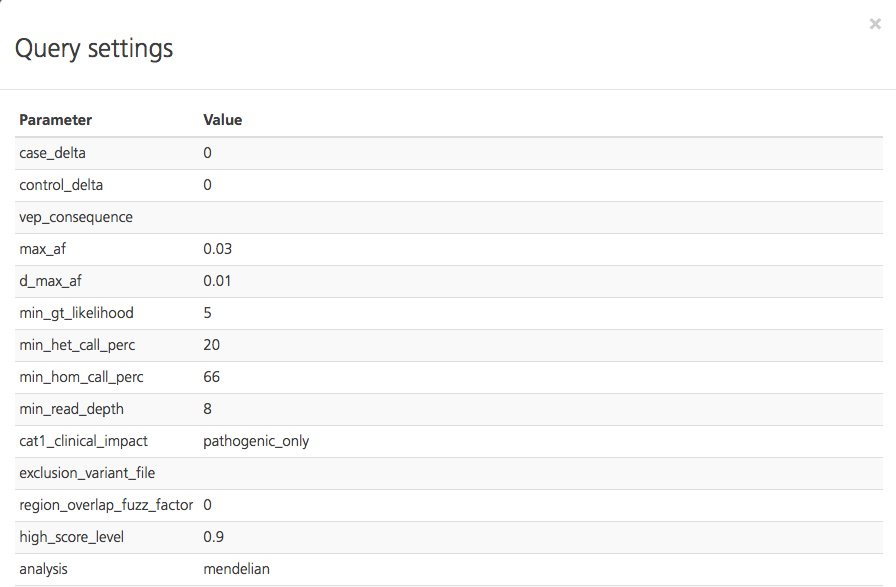
To show the study query parameters currently used, click Show translated parameters to open the Translated parameters pop-up window.
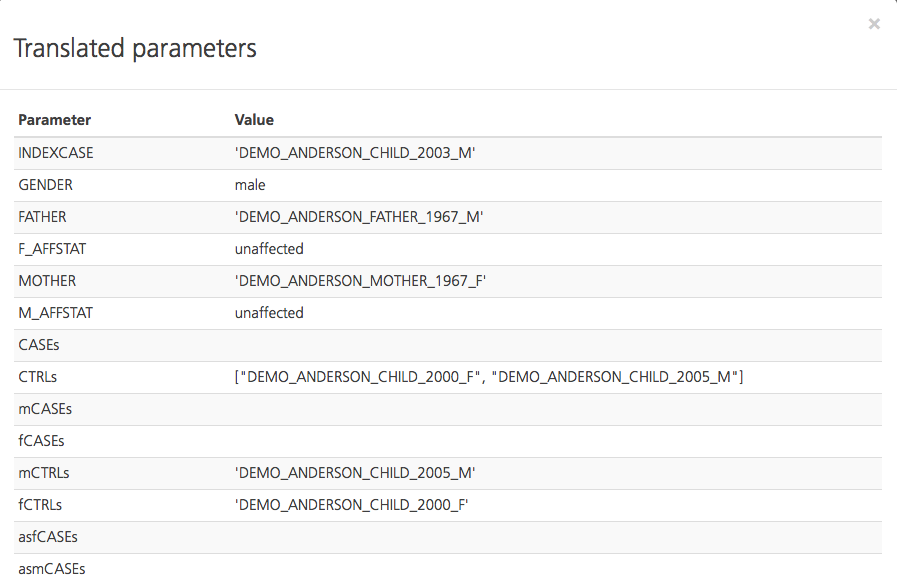
To show the GOR query used to generate the current variant view, click Show query to open the Query pop-up window.
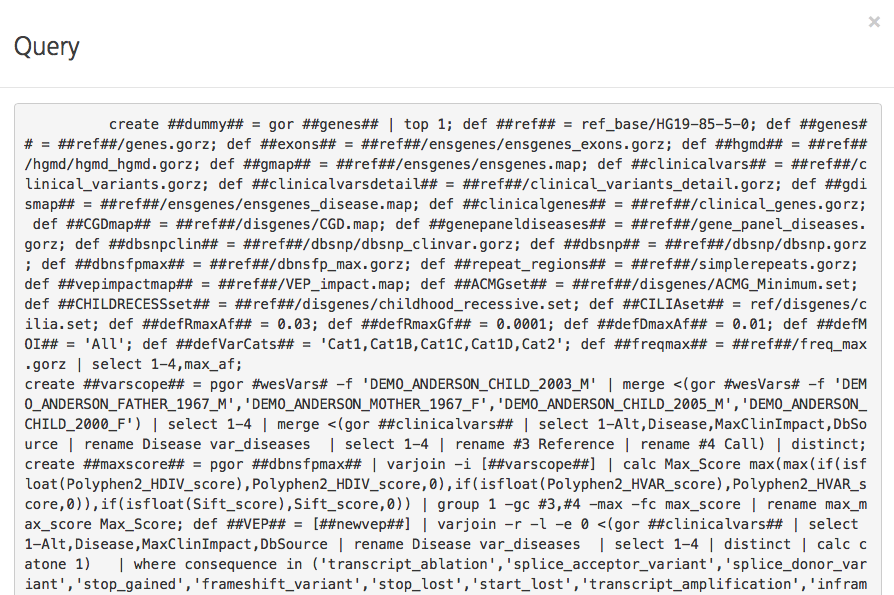
To copy the GOR query used to generate the current variant view to your computer’s clipboard, click Copy to clipboard. The query can then be pasted into the Sequence Miner query pane (see Opening Sequence Miner).
The selected variant list can be opened in Sequence Miner at any time by clicking Open query in Sequence Miner at the top right-hand side of the ref:Variant listing<variantListing> (see Opening Sequence Miner).